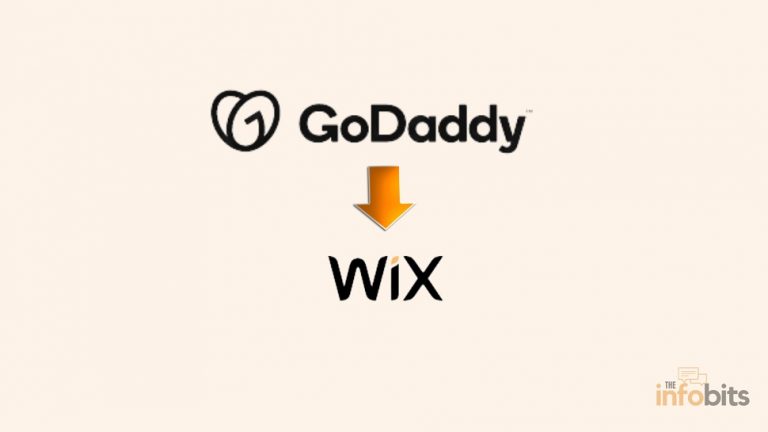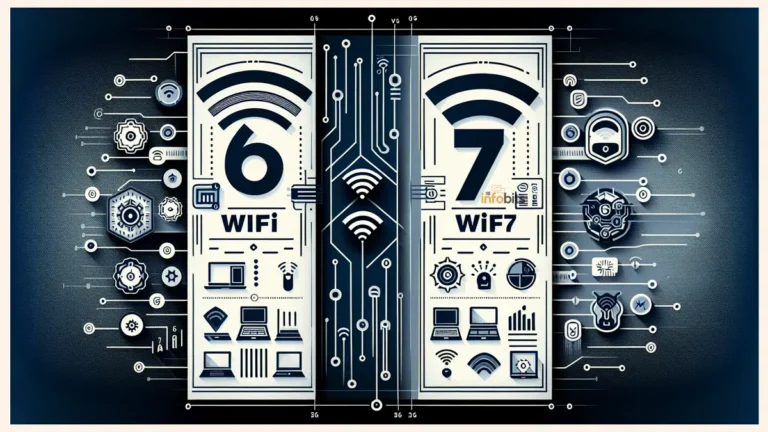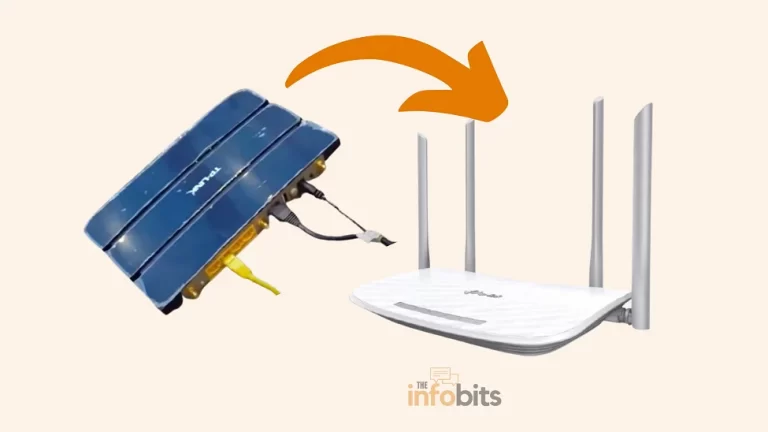Best Long Range WiFi Routers (Tested in 2025)
In today’s connected world, having a reliable and powerful router is essential, especially if you need strong connectivity across a larger area such as a multistory house or an expansive backyard.
Whether you’re streaming 4K videos, gaming online, or running a smart home with multiple devices, a long-range router can make a significant difference in your internet experience.
This article delves into the best long-range WiFi routers available in the US market, highlighting crucial factors to consider, reviewing top models, and offering tips to optimize your router’s performance.
Review of Best Long Range WiFi Routers
With numerous options available, it can be challenging to determine which long-range router best fits your needs.
We’ve reviewed some of the top models on the market to help you make an informed decision. Each router offers unique features and capabilities, making them suitable for different user requirements and preferences.
1. TP-Link Archer AX21: Next-Gen WiFi 6 for Seamless Connectivity
The TP-Link AX1800 WiFi 6 Router (Archer AX21 V4) is designed for high-speed, lag-free internet, making it ideal for streaming, gaming, and smart home setups.
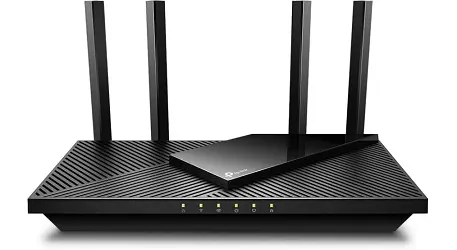
With next-gen WiFi 6 technology, it delivers speeds up to 1.8 Gbps (1200 Mbps on 5 GHz + 574 Mbps on 2.4 GHz), ensuring a stable and fast connection. Featuring OFDMA and MU-MIMO technology, it allows multiple devices to connect simultaneously without congestion.
The four high-gain antennas, Beamforming, and an advanced FEM chipset ensure wide coverage and strong signal strength.
Archer AX21 supports OpenVPN and PPTP VPN servers for secure remote access. Easy to set up via the Tether App or web interface, it works seamlessly with all major ISPs (modem required).
Plus, WPA3 security provides advanced protection for your network. If you want a reliable, future-proof router with Alexa compatibility and seamless connectivity, the Archer AX21 is a great choice!
2. ASUS RT-AX55: High-Speed WiFi 6 with Wide Coverage
Upgrade your home network with the ASUS RT-AX55 AX1800 WiFi 6 Router, offering ultra-fast speeds and reliable coverage up to 3,000 sq. ft.

Powered by a 1.5GHz quad-core processor, it supports the latest WiFi 6 standard (802.11AX) for better efficiency and speed, delivering up to 1800 Mbps (574 Mbps on 2.4 GHz + 1201 Mbps on 5 GHz).
With MU-MIMO and OFDMA technology, it seamlessly connects multiple devices without congestion, ensuring smooth gaming, streaming, and browsing.
Built-in AiProtection Classic (powered by Trend Micro) keeps your home network secure, while ASUS Instant Guard provides one-click VPN protection when you’re on the go.
The easy-to-use ASUS Router App allows quick setup and remote management. Plus, Alexa compatibility lets you control your WiFi with voice commands.
If you need a future-proof router with excellent performance and security, the ASUS RT-AX55 is a fantastic option!
3. TP-Link Archer A8: High-Speed WiFi 5 for High-Performance On Budget
The TP-Link AC1900 Smart WiFi Router (Archer A8) is a powerful dual-band router designed for high-speed internet, making it perfect for streaming, gaming, and smart home connectivity.

With speeds up to 1.9 Gbps (600 Mbps on 2.4 GHz + 1300 Mbps on 5 GHz), it ensures smooth 4K streaming and lag-free gaming. MU-MIMO and Beamforming technology provide efficient data delivery to multiple devices simultaneously, enhancing network performance.
The Archer A8 features OneMesh compatibility, allowing seamless expansion with TP-Link extenders. Smart Connect optimizes device connections, while Airtime Fairness ensures older devices don’t slow down the network.
Full Gigabit ports (1 WAN + 4 LAN) offer reliable wired connections for PCs, smart TVs, and gaming consoles. Advanced parental controls help manage internet access for kids.
Easy setup via the TP-Link Tether app or web interface makes it user-friendly. If you need a budget-friendly, high-performance router, the Archer A8 is a good selection!
4. TP-Link Archer AX72 Pro: Ultra-Fast WiFi 6 with Multi-Gig Speed
The TP-Link AX5400 WiFi 6 Router (Archer AX72 Pro) is a powerhouse for high-speed internet, offering blazing-fast AX5400 speeds—4804 Mbps on the 5GHz band and 574 Mbps on 2.4GHz.
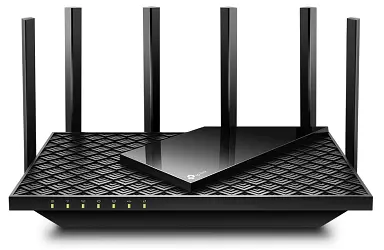
With a 2.5 Gbps WAN/LAN port, three gigabit LAN ports, and advanced MU-MIMO and OFDMA technology, it ensures seamless streaming, gaming, and smart home connectivity.
Six high-performance antennas and Beamforming technology provide strong and reliable coverage throughout your home.
Built-in VPN client and server support allow secure remote access, while TP-Link’s premium security features keep your network safe.
Alexa and Google Assistant compatibility enable voice control for added convenience. The router also includes parental controls,
Quality of Service (QoS), and real-time network insights. Whether you’re streaming 8K content, gaming competitively, or managing a smart home, the Archer AX72 Pro delivers exceptional speed, security, and reliability—making it a top choice for modern households.
5. NETGEAR Nighthawk RAXE500: Blazing-Fast WiFi 6E for Next-Level Performance
The NETGEAR Nighthawk WiFi 6E Router (RAXE500) is a powerhouse for ultra-fast, high-performance internet, delivering speeds up to 10.8Gbps with its Tri-Band AXE11000 technology.

The newly introduced 6GHz band ensures smoother 4K/8K streaming, AR/VR gaming, and HD videoconferencing without congestion. A 1.8GHz quad-core processor powers this router, providing a seamless experience for up to 60 devices across 3,500 sq. ft.
The OFDMA, MU-MIMO, and Beamforming technology help optimize network efficiency, while 4 x 1G and 1 x 2.5G Ethernet ports ensure reliable wired connections.
Security is a priority with NETGEAR Armor, WPA2/WPA3 encryption, firewall, VPN support, and automatic firmware updates. The Nighthawk app makes setup and management easy, allowing you to monitor data usage and test speeds.
If you want next-gen speed, security, and seamless connectivity, the Nighthawk RAXE500 is an excellent choice for power users and smart homes.
Factors to Consider When Choosing a Long-Range Router
Choosing the right router can be a daunting task with the plethora of options available. However, focusing on key factors like speed, frequency, range, supported devices, and price can streamline your decision-making process.
These factors collectively determine the efficiency and suitability of a router for your specific needs, ensuring you get the best performance for your environment.
Router Speed
Router speed is one of the most critical aspects to consider, as it dictates how fast data can move across your network.
Most modern routers offer speeds measured in megabits per second (Mbps) or gigabits per second (Gbps), and opting for a higher-speed router can accommodate heavy internet activities like streaming and gaming without lag.
It’s important to choose a router with speed capabilities that match or exceed your internet service plan to maximize performance.
It’s also worth considering whether the router supports the latest Wi-Fi standards such as Wi-Fi 6, as these can offer improved speeds and network efficiency.
Investing in a router with higher speed capabilities ensures you’re future-proofing your home network as internet speed offerings continue to grow.
Router Frequency
Routers typically operate on two main frequency bands: 2.4 GHz and 5 GHz. The dual-band functionality is crucial, as each frequency has its advantages.
The 2.4 GHz band offers a wider coverage area and better penetration through walls, making it suitable for long-range connectivity. However, it may experience more interference due to congestion from other devices like microwaves and cordless phones.
On the other hand, the 5 GHz band provides faster speeds and is less prone to interference, though its range is shorter than that of 2.4 GHz.
Many modern routers offer simultaneous dual-band capabilities, allowing you to enjoy the benefits of both frequencies, a feature that enhances both speed and range.
Router Coverage and Range
The coverage and range of a router are determined by its antennas and signal strength. Routers with multiple high-gain antennas are capable of extending the range of your Wi-Fi network, making them ideal for larger homes.
It’s also important to consider the router’s power output and any additional features like beamforming technology, which focuses the Wi-Fi signal directly towards connected devices rather than broadcasting it in all directions.
By choosing a router with robust coverage capabilities, you can minimize dead zones and maintain stable connections across every corner of your home. This is particularly important if you have a large area, multiple floors, or thick walls that can impede signal strength.
Number of Devices Supported
In today’s smart home environment, the number of connected devices can quickly add up. From smartphones and tablets to smart TVs and IoT devices, the ability of a router to handle multiple connections simultaneously is crucial.
Routers with more bandwidth and advanced technologies like MU-MIMO (Multi-User, Multiple-Input, Multiple-Output) can efficiently manage numerous devices without compromising performance.
Look for routers that explicitly state they support a high number of concurrent connections, thereby ensuring your network remains fast and responsive even as more devices are added over time.
Price and Value
While high-end routers can offer premium features and performance, they often come with a steeper price tag. It’s essential to find a balance between cost and value, ensuring that you invest in a router that meets your requirements without breaking the bank.
Consider the features you need and whether cheaper models can meet your demands effectively.
Comparing prices against features, warranty, and future-proof capabilities can help you make a well-informed purchase, ensuring the router delivers the best value for your investment over the long term.
How to Optimize Router Performance for Long-Range
Once you’ve selected your router, optimizing its settings and placement can greatly enhance its performance and reach.
Simple adjustments can lead to improvements in speed and stability, ensuring your network operates at its best, regardless of the physical and digital environment.
Router Positioning
The physical position of your router plays a crucial role in signal strength and coverage. Placing your router centrally and elevated in your home can help maximize coverage and minimize interference from walls and obstacles.
Avoid placing the router near large metal objects or appliances, as these can disrupt the signal. Experimenting with the angle and orientation of the router’s antennas can also help achieve better coverage, especially in multi-story homes.
Wireless Channel Selection
Many routers operate on default channels that may be crowded by neighboring devices, leading to slower speeds and dropped connections. Manually selecting a less congested channel can improve your network’s performance.
Using tools or apps to analyze which channels are least occupied can guide you in optimizing your router’s channel settings. Switching to a clearer channel reduces interference and can significantly enhance connection quality.
Regular Firmware Updates
Keeping your router’s firmware up-to-date is vital for security and performance enhancements. Manufacturers regularly release updates to resolve vulnerabilities and improve functionality.
Regularly checking for and installing firmware updates ensures your router operates efficiently and benefits from the latest technology improvements, providing the best possible user experience.
Additional Tools to Extend Router Range
Even with a powerful router, some areas might still experience weak signals.
Fortunately, additional tools like Wi-Fi range extenders, mesh systems, and powerline networking kits can help bridge these gaps, extending coverage and enhancing your overall network performance.
Wi-Fi Range Extenders
Wi-Fi range extenders are devices that rebroadcast your existing Wi-Fi signal to cover areas that your main router cannot reach effectively.
They are cost-effective and easy to set up, providing a quick solution to eliminate dead zones in your home.
When choosing a range extender, consider compatibility with your current router and look for Dual-band extenders to maintain speed and performance.
Proper placement of the extender, ideally midway between the router and the area needing coverage, is crucial for optimal performance.
Mesh Wi-Fi Systems
Mesh Wi-Fi systems offer a seamless network experience by using multiple nodes to ensure even coverage throughout a home or office.
Each node communicates with others to provide consistent signal strength, making them ideal for large properties or buildings with challenging layouts.
This system is easy to set up and often managed via a smartphone app, offering additional features like guest access and parental controls.
While they are generally more expensive than standard-range extenders, the ease of use and improved performance make them a worthy investment for many.
Powerline Networking Kits
Powerline networking kits utilize the electrical wiring in your home to transmit internet signals, effectively turning any power outlet into an Ethernet port. This method can provide strong connectivity in areas where Wi-Fi signals might be weak.
Easy to install, powerline kits are particularly useful in buildings with thick walls or multiple floors, where traditional Wi-Fi solutions may struggle.
They offer a wired connection alternative that is both reliable and fast, making them a preferred choice for extending connectivity.
Choosing the best router for long-range depends on a variety of factors, including your specific needs and budget.
By understanding the features and capabilities of top routers, optimizing their performance, and potentially utilizing additional tools, you can ensure seamless and robust connectivity throughout your home or office.
With the right setup, you can enjoy a fast, reliable network that caters to all your online activities without interruption.
Please share this article with your friends and relatives if you find it useful.
We also ask that you bookmark this page for future reference, as we are constantly updating our articles with new information.
Sign up for our free newsletter as well to receive fresh information immediately in your inbox and keep technically up to date.
Disclosure: If you follow our links to a retailer’s website and make a purchase, we will get an affiliate commission on some, but not all, of the items or services we promote. This will cause no price change for you.